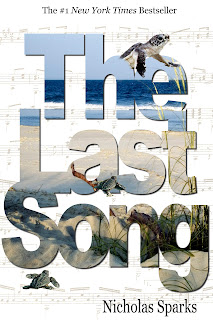Friday, December 7, 2012
Monday, November 19, 2012
Book Covers!
Ashley recommended me to do this book for the cover of a book I had never read. She told me that it was about 3 kids who find a horse and want it, but don't have the money to buy it. I found a picture of this white horse and decided to make it the focal point of the cover, but I also wanted to incorporate the kids somehow. So I found an image of three children and made them silhouetted. Then I created a gradient over top to create the effect that they are walking away in the background. To finish it, I put the title in a deep red to give it some color and the authors name. I really like the simplicity of it.
I chose The Last Song as my second book to do a cover of. I knew I wanted to incorporate the beach and music into the cover because I feel like those are two key things of the book. I decided to have the letters be the beach so it wasn't the whole cover. I added a drop shadow just to define the text a little more and make it stand out. I also chose to incorporate sea turtles because they kind of symbolize the novel. Finally, I added old looking sheet music as the background and faded it a lot so it wasn't distracting. I really like how this turned out and think it captures the key aspects of the book.
Wednesday, November 14, 2012
Surrealist Sport!
For this assignment we had to choose a sport and turn it into an impossible one. I decided to use pole vaulting, but instead of a pole, use a snake. For starters, this wouldn't even be slightly possible because you would just collapse onto the ground. I think the faces of the vaulters are actually very accurate for having a snake in front of their face and makes all the images very comical. Since we were supposed to make a news article about it, I decided to mimic a newspaper and wrote up a little blurb about the article to emphasize even more of the impossibilities. I thought this was a very fun assignment and I'm happy with my final product.
Wednesday, October 24, 2012
Color Series: Magenta
Luckily, I had just taken a roll all about color for photography when this was assigned. A lot of the photos already had some pink/magentas in it but I increased it a lot just by playing with the color selector. In some of the images, I desaturated everything else so the magenta really stood out. The barn, geranium. and railing were originally red. By taking the yellow out of the image and playing around with some of the other colors, I was able to make them magenta. I think these all came out really well and capture the color of magenta.
Friday, October 5, 2012
Fliers!
This is the flier I created for the Homecoming Dance. The theme was Footloose/Barn Dance, so I found this image of a barn that was lit up and colorful. I then found an image of the inside of a barn that had colorful lights. I manipulated this image to look like the inside of this barn. I added a lot of people to the inside to finish off the party aspect. Then I darkened the sky to create the effect that it was night time. For the font, I chose something that looked like the Footloose font to bring the two together. I added an outline and drop shadow to add a glowing effect. I really like how this turned out. The colors are very vibrant and it catches your eye.
I created this flier for Spirit Week. I decided to do something simple that would highlight this years theme: Movies. I made a simple collage of the four movie posters that are the sub themes for each grade. Finally, to tie it together, I used the fonts from the movies to create the header. I tried editing the pictures to make them a little more interesting, but they were all so different and it was hard to keep them unified with such different editing.
Wednesday, September 19, 2012
Jerry Uelsmann Recreation!
Friday, September 14, 2012
Photoshop Tutorials
Custom Pattern Effects: This tutorial showed how to create a pattern that you can manipulate in an image. I chose this image that I took at a Train concert because it had a black background and was easy to add a pattern too. I chose a hieroglyphic background and I think it made the image really interesting and gave it a lot more depth. I really like how it turned out.
The Bourne Effect: This tutorial showed how to recreate The Bourne Legacy movie poster. By using HDR Toning adjustment, you can make the image very contrasty and grungy. Then overlaying it with your original image you get the perfect effect. Using paths, you can create the bars, hiding parts of the image. I think this was a really great technique and can be used for any thing you're trying to create.
*image and title courtesy of Ashley*
Aging a Photo with Textures: In this tutorial, a quick and easy way was shown to make photos vintage looking. By using a paper texture and simply applying it to the image as an overlay, you get this really cool photo. I will definitely be using this technique on more photos.
Wednesday, September 5, 2012
Photoshop Tools: Paint/Pencil Brush and Color Replacement Tool
The Paint and Pencil Brushes have many uses. They can simply be used to draw or write on your photo or can be used to add effects to your image. By changing the layer to overlay mode, you can change the color of your image, but make it look more realistic. There are many different styles of brushes as well that can be used to spice up your photos. When filling in smaller details, you want to be sure to use the pencil brush.
The Color Replacement Tool is even better for changing the color of an image, because it keeps the original texture of the image. This is great if you want to have a part of your image stand out from the rest.
Friday, June 1, 2012
Alter Ego!
These are the images I made for Alter Ego. In the first one, I took a funny picture I had of my friend and put a mannequin face on her. I then colored her skin the same tone as the mannequin. To make it more cartoon-like, I put a filter on to finish it off. I felt it didn't need a different background since it was already a mall. The second image, I turned my brother into a ninja. I chose cartoon face and then colored his clothes black, and finished it with a different filter. In the last image, I decided to make myself Cinderella. I decided to use the Disney Castle as the background, and again finished it with a filter. The first image is probably my favorite out of all of them.
Friday, May 18, 2012
Cumulative Project: Web Advertisement!
Monday, May 7, 2012
Series of 6!
For this assignment, we had to choose a theme from Hotel Rwanda to base a series of 6 different images on. I chose trepidation: a feeling of fear or agitation about something that may happen. In Hotel Rwanda, the Hutu's lived in fear everyday of being murdered by the Tutsi's. For my first image, I placed images from the movie that I felt captured that feeling behind the word. For the rest of my images, I chose some of the top devastations in the world that have happened in the last two decades, beginning with Hotel Rwanda. I then did 911, Hurricane Isabel, Haiti Earthquake, and Japan Tsunami. I feel everyone lives in fear of these disasters happening again. Although most are natural disasters, and there is a great possibility that they could happen again, the others are not. People fear of an earthquake, or a hurricane wiping everything out and leaving them with nothing, or an act of terrorism killing thousands of innocent people. I kept the editing of these images fairly simple, trying to capture the devastation of each event. I feel each of these can stand on their own as a powerful image, or can be combined to show great emotion of our past. I'm very pleased with how all of these turned out.
Wednesday, April 18, 2012
Hotel Rwanda: Movie Poster
For this movie poster, we decided to take two scenes that we thought were important to the movie and conveyed emotion to frame our poster. The top scene shows the fear and desperation of the family as they see all the dead, mutilated bodies. The bottom scene captures the mass of people left devastated from genocide. We applied a layer mask and gradient over each of these images to fade them into the poster. We then centered the font in the middle, with the actors on top and then powerful quote on the bottom. I think this poster captures two of the main emotions of the movie.
Friday, March 23, 2012
Another Photoshop Tutorial! Faded Text
These are two more examples of a tutorial I tried. It taught you how to blend your text into an image so it looks like part of the image. First, you create a text layer with the text you want. Then you create a layer mask and you add a black to white gradient from bottom to top the fade the text into your image. I this this technique is really cool and I like how both of them came out.
Wednesday, March 21, 2012
New York Animoto!
New York!
This is another Animoto video that I created with pictures from my trip to New York.
This is another Animoto video that I created with pictures from my trip to New York.
Wednesday, March 14, 2012
Hidden Image!
See if you can find the frog..
For this little assignment we had to hide an image in another image, like the face hidden in coffee beans example. I chose to use a forest as my main image because it is quite busy and distracting. I then chose a frog because a green one would blend in really well with this image. After I scaled him down I decreased the opacity some to make him less visible. I also covered him with a selection of grass with a low opacity just to make sure he was hidden really well. I think it turned out pretty well considering sometimes I can't even see him. Can you find the frog?
Friday, March 2, 2012
Color Wheel Stencil #2 & #3!
These are two more Color Wheel Stencil images I did, using the same steps. The first one, I used a picture of colorful buildings in Italy and used the word Italy as my stamp. I changed each image to one of the major colors in the building and made a white to pink gradient. In the second one, I chose one of my favorite pictures I have taken of my brother blowing bubbles. I chose a more creative arrangement for this image, put mainly shades of blue photo filters, and put a light gray stroke around each. I really like how this one turned out.
Color Wheel Stencil
For this assignment, we had to choose an image to use as our stencil and an image for the pattern. I chose to use a butterfly as my stencil and a picture I took of the sun setting behind the trees. After I made the sunset image into the shape of a butterfly, I duplicated it 5 times and arranged them on my canvas. I then added photo filters to each butterfly, making them each different colors. Then I put a white stroke around each butterfly and added a purple to white gradient. I like the layout of the image and how the different colors makes each butterfly stand out.
Friday, February 24, 2012
2 More New Tricks!
In the second image, I learned how to color a black and white image. This was something I was always curious how to do and was excited I found a tutorial on it. All you have to do is color the section of the image you want on a blank layer and then change the layer mode from normal to color. This keeps the color but also brings back the texture of the original image.
Tuesday, February 14, 2012
Shadows!
For this assignment, we had to take a chair, cover it with strips of an image and then make a shadow for the chair. For the first chair, I used strips of an abstract image, dodged the center and burned the edges to create a more realistic chair and made a shadow with the light source coming from the left. I then skewed the shadow to make it more realistic. For the second chair, I used strips of one of my own works dodged the back and outside of one arm and burned the edges and inside of the other arm. I imagined light coming from the right and cast a shadow below the chair. I struggled on the first chair, making the shadow because I couldn't get it to look right, but I think the final product turned out okay. I really like the second chair I did though.
Wednesday, February 1, 2012
New Tricks!
Today we had to watch tutorials on photoshopuser.com and try out two new techniques. The first image I tried Replacing a Sky. It was super simple, and you didn't have to spend a lot of time making selections. This will be really helpful for future projects and things I do. The other two images I tried Pushing Photos. I've seen a lot of photos like this, and I always wondered how to do them. It was really easy as well and it was fun to play around with the images once I pushed the image through the text.
Monday, January 30, 2012
Inside Outside Anatomy
For this assignment, we had to combine the inside and the outside of an image. I chose to take an image that I took in photography of a row of windows in my house. Then I chose an image of a beach sunset to place behind the windows to look like the view from my house. It was difficult to delete small areas of the windows, but I really like the finished product. And I wish that this was actually the view from my kitchen.
Friday, January 20, 2012
Midterm
For our midterm, we had to create a collage of images and apply different effects we've learned throughout the year. I chose to use just two images that I took in photography that are both leaves. I really liked the colors in these images and wanted to base my collage off of them. I duplicated them and put them in a checkered form, leaving a blank in each row. I think the blanks really break it up and make the whole image less overwhelming. I chose to make the background a more intense blue from one of my pictures with a less intense orange brush stroke from the leaves to tie everything together. Then I just applied different tools to different images. At first, it was really overwhelming because I couldn't find the image I would want to apply an effect to. Overall, I really like the colors of the image and the uniqueness the effects add to the whole image.
Wednesday, January 11, 2012
Filtered Self-Potrait Collage
For this assignment, I took an image of myself. duplicated it 8 times and put them in a grid form. Then I took each image and applied a different filter/effect for each one. I played with the curves on some, desaturated some, put different filters on some, and rotated a few. I then used the line tool to divide up the image. Last, I chose a image to use as my border. I chose an image of colorful shirts because I thought it added a lot of color to the image and all the different lines and angles make the picture interesting. I'm pleased with the final product.
Wednesday, January 4, 2012
Inspiring Artists
These two images are both by Michele Harvey. They both look very realistic- almost as if they could be photographs. In the top one, I really like the 3 different images. The one on the left is very dark and kind of mystical. The one in the middle is different than the two on each side, more bright and colorful, but yet it still has a sense of dreariness with the fog surrounding the trees. The right image seems more.. hopeful that the left image of trees, with the light shining through the trees. Together, I think they make a very compelling painting that offers a lot of different emotions and interpretations. In a way, they tell a story through each painting. The second image is very simple, but I love it. The snow perfectly nestled on the branches is exactly what I think of when I think of winter. The little bench a few feet away, covered with a blanket of snow, just adds a certain touch. It makes me think of how it'd be a perfect place to go on a hot summer day, shaded from the sun by the huge tree. The large, dark trunk of the tree immediately draws your attention to the right side of the page. The use of rule of thirds in this image seems very appropriate because your eyes then follow the branches out to each side of the page, surrounded by nothing but snow. Everything is just so perfect and it would be a wonderful place to spend your time.
This painting was done by Michel Delacroix and is very different than the two above. It is bright and colorful and cartoonish. It evokes a sense of happiness and seems like something that could be from a children's story, yet it also seems like an interpretation of buildings i've seen in pictures before. I love all the little details and colors of the images. The main browns and blues with pops of tints of red adds depth to the image. I love the little tug boats in front with the steam coming out, along with the smoke from all the chimneys, to horse-drawn carriage and people in the background. The puffy, cartoon-like clouds just pull everything together and complete the painting. If this was an actual place, it would be somewhere that I would love to visit.
Subscribe to:
Comments (Atom)